|
|

点击上方蓝字和“好玩的MATLAB”一起快乐玩耍吧!
$ D B9 P! x5 I2 u
gwb4aqql1wy6405169811.jpg

' r' \8 `$ ?0 c W9 d0 p: H) x好玩的matlab
+ I" B& ]& V. d# b& v( R带你解锁不一样的matlab新玩法
- S, N/ ^! N, E
8 P* K E4 W& e0 s今天介绍一下怎么利用Matlab制作圣诞节专属头像,喜欢此推文的小伙伴们记得点赞+关注+分享!【尊重作者劳动成果,转载请注明推文链接和公众号名】
`1 ]- Q$ f) i/ ~0 [效果图 N* {9 p6 ^+ R5 d2 D U6 O1 p8 `
xdb3ccleoa26405169911.png

0 u' n, n u, W3 P) G5 x& P6 s% T, Z4 H, L( y7 D8 z! e
f0oy3hx1xql6405170012.gif
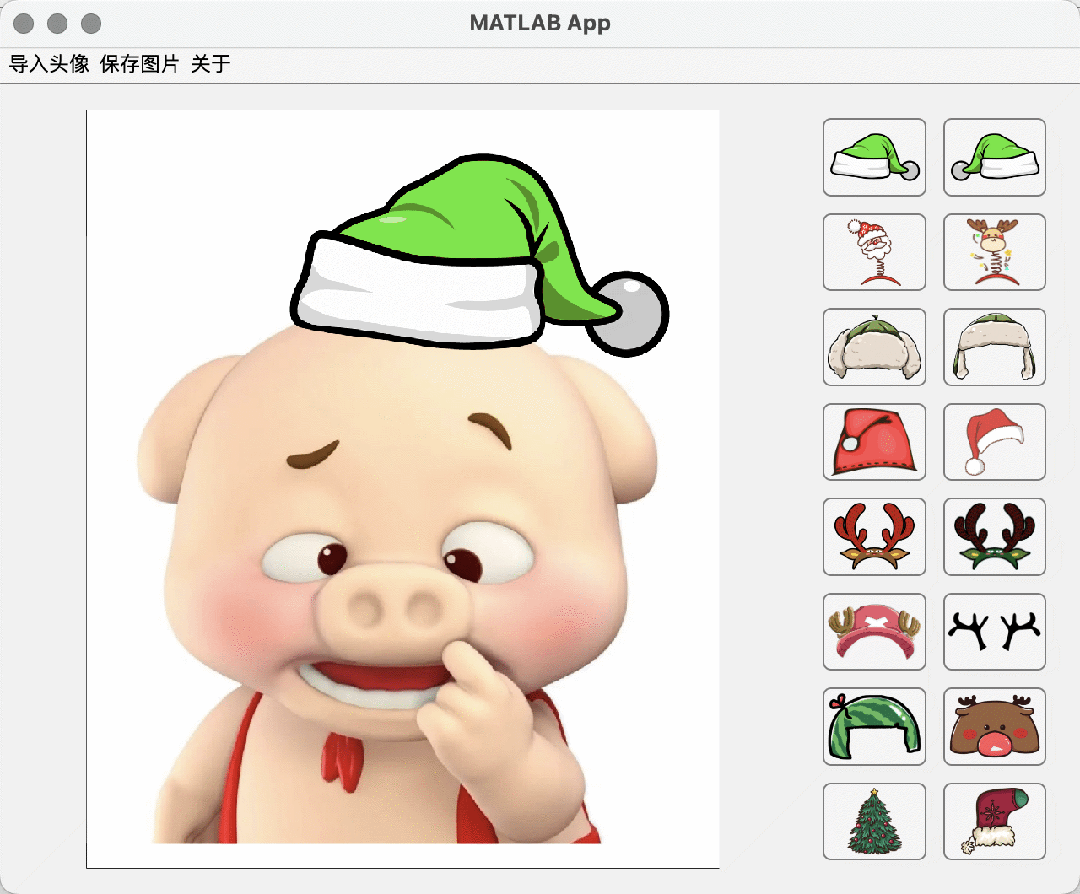 : P+ N" M, P! E/ D9 Y! u
: P+ N" M, P! E/ D9 Y! u
% L- V @ t. l% q/ i程序介绍- h* E7 ~1 ?' P/ @: v$ i
主界面
$ L3 h/ b9 v& e3 A6 N& g* m. Pfunction addHatmFig = figure('units', 'pixels', 'position', [400 300 400 600], ... 'Numbertitle', 'off', 'menubar', 'none', 'resize', 'on', ... 'name', '公众号:好玩的Matlab');axes('parent', mFig, 'position', [0 0 1 1], ... 'XLim', [0 400], ... 'YLim', [-200 400], ... 'NextPlot', 'add', ... 'YDir', 'reverse', ... 'XTick', [], ... 'YTick', [],... 'layer', 'bottom', ... 'Visible', 'on');[avatar, ~, ~] = imread('tx1.jpg');[decorImg, ~, alphaImg] = imread('./img/2.png');ImgResult=image([0 400], [0 400], avatar);添加帽子hatPos = [200, 40];[n, m, ~] = size(decorImg);enlarge=0.08;DrawHatHdl = image([hatPos(1) - m* enlarge hatPos(1) + m* enlarge], ... [hatPos(2) - n* enlarge hatPos(2) + n* enlarge], decorImg, 'AlphaData', alphaImg);DrawHatHdl.HitTest = 'on';鼠标监听代码set(gcf,'WindowButtonDownFcn', @clickBoat); function clickBoat(~, ~) clickType = get(gcf, 'SelectionType'); XY = get(gca, 'CurrentPoint'); if strcmp(clickType, 'normal') Y = XY(1, 2); X = XY(1, 1); set(DrawHatHdl, 'XData', [X - m* enlarge X + m* enlarge], 'YData', [Y - n* enlarge Y + n* enlarge]); elseif strcmp(clickType, 'alt') Y = XY(1, 2); X = XY(1, 1); enlarge=enlarge*1.1; set(DrawHatHdl, 'XData', [X - m*enlarge X + m*enlarge], 'YData', [Y - n*enlarge Y + n*enlarge]); end endend
- V6 P+ I' V/ n+ J8 ~& ~3 Q操作方法:鼠标右击放大帽子鼠标左击移动帽子位置全部代码, s2 H0 S& F; c6 |2 _
function addHatmFig = figure('units', 'pixels', 'position', [400 300 400 600], ... 'Numbertitle', 'off', 'menubar', 'none', 'resize', 'on', ... 'name', '公众号:好玩的Matlab');axes('parent', mFig, 'position', [0 0 1 1], ... 'XLim', [0 400], ... 'YLim', [-200 400], ... 'NextPlot', 'add', ... 'YDir', 'reverse', ... 'XTick', [], ... 'YTick', [],... 'layer', 'bottom', ... 'Visible', 'on');[avatar, ~, ~] = imread('tx1.jpg');[decorImg, ~, alphaImg] = imread('./img/2.png');ImgResult=image([0 400], [0 400], avatar);hatPos = [200, 40];[n, m, ~] = size(decorImg);enlarge=0.08;DrawHatHdl = image([hatPos(1) - m* enlarge hatPos(1) + m* enlarge], ... [hatPos(2) - n* enlarge hatPos(2) + n* enlarge], decorImg, 'AlphaData', alphaImg);DrawHatHdl.HitTest = 'on';
' m! a& B- z* G# c5 Dset(gcf,'WindowButtonDownFcn', @clickBoat); function clickBoat(~, ~) clickType = get(gcf, 'SelectionType'); XY = get(gca, 'CurrentPoint'); if strcmp(clickType, 'normal') Y = XY(1, 2); X = XY(1, 1); set(DrawHatHdl, 'XData', [X - m* enlarge X + m* enlarge], 'YData', [Y - n* enlarge Y + n* enlarge]); elseif strcmp(clickType, 'alt') Y = XY(1, 2); X = XY(1, 1); enlarge=enlarge*1.1; set(DrawHatHdl, 'XData', [X - m*enlarge X + m*enlarge], 'YData', [Y - n*enlarge Y + n*enlarge]); end endend- w, q4 C* ]( [4 d5 p. A4 y3 j7 M
vrdn5iwyk4y6405170112.png
 0 b! Z. Y" ~7 Y- H6 _
0 b! Z. Y" ~7 Y- H6 _
' V+ Z* E5 y9 H0 L/ B8 o小编根据原理又做了APP操作界面
' S! E& ~9 }; g1 H _
b3aav2xinfw6405170212.png
 ! q: V# r. ~% t" A
! q: V# r. ~% t" A
9 X: Q. Q6 G0 E- -THE END- -2 U# f- W9 I Z! D/ c
5 _9 O8 l( y: c: u
源码下载:gitee下载:https://gitee.com/LoveMatlab/addHat _) _3 v" ]. G+ i6 t/ H- n- G ^ \
bfsp3bdzf2u6405170312.png
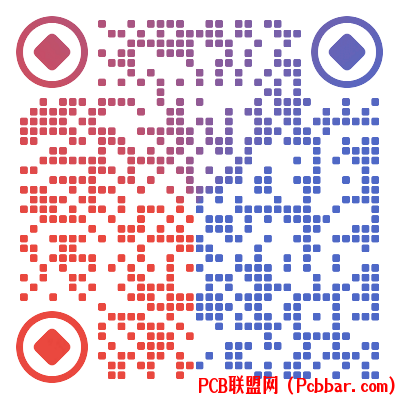 $ i" ^: g4 ?% C# T% @* G
$ i" ^: g4 ?% C# T% @* G
8 p# c' ~6 Y5 ]1 A, f9 a& c/ K
QQ 群下载:" o$ l, }- r0 I- H& [. J, k
0sdp4l3pcyq6405170413.png
 / f' X4 v& y3 P1 G: s2 b/ S* H
/ f' X4 v& y3 P1 G: s2 b/ S* H
/ A: k4 ^1 Z0 k5 Z! ?& q
参考资料:
9 r6 Y# t4 R" W" f7 b5 A! ^【1】https://slandarer.blog.csdn.net/article/details/118368777【2】https://mp.weixin.qq.com/s/mRIImZK-bLJWrZwVtkrhfw |
|