|
|
step 1:click the part and choose edit property
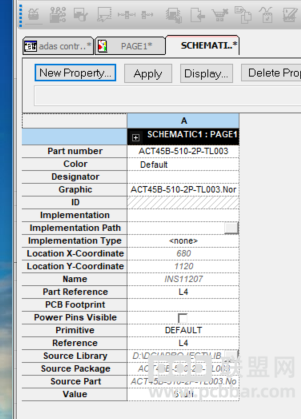
step 2:click the New Property
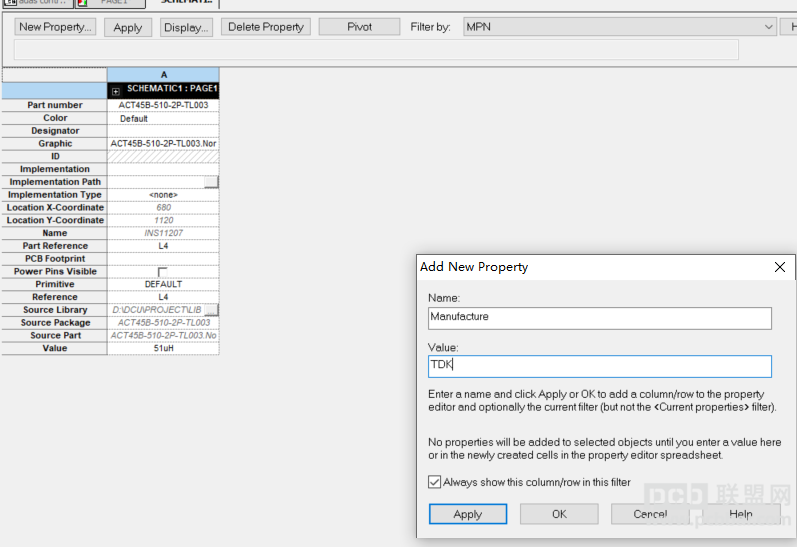
step 3: click OK.
Now your components parts list have the Manufacture and part number information, when you output EBOM in excel, your list have this information after you choose these two items.
|
|